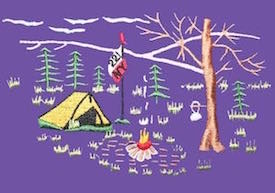1) Click the  button in the bottom right corner of the calendar below
button in the bottom right corner of the calendar below
2) You'll need a Google account, log in when prompted or create a new account, click add to add the shared calendar to your account
3)
FOR ANDROID: if you have an android phone the calendar should be added as long as you google account is logged in of your device
FOR IPHONE: Visit the following website from either your desktop or phone browser: https://www.google.com/calendar/iphoneselect
After logging into your Google account, you'll be presented with all your personal and shared calendars.
By default, shared calendars aren't automatically selected for synchronizing, so you'll have to do this for the shared calendar "Troop 221 Monthly Calendar"
Click save, and you're done.
2) You'll need a Google account, log in when prompted or create a new account, click add to add the shared calendar to your account
3)
FOR ANDROID: if you have an android phone the calendar should be added as long as you google account is logged in of your device
FOR IPHONE: Visit the following website from either your desktop or phone browser: https://www.google.com/calendar/iphoneselect
After logging into your Google account, you'll be presented with all your personal and shared calendars.
By default, shared calendars aren't automatically selected for synchronizing, so you'll have to do this for the shared calendar "Troop 221 Monthly Calendar"
Click save, and you're done.